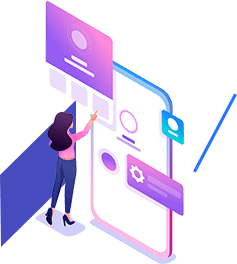"These guys really know how to problem solve, no matter what my issue, no matter how complex, MDS always is able to bring an expert on the scene to keep my systems up and running, while adding to and innovating our current infrastructure. I am glad to have them as part of my team."
John DeMarco
"When MDS started managing our networks, we cut our IT costs in half. They provided us with a security evaluation as well as moved us to the cloud and got rid of our entire on-premise data center. Without them, we would still have a clunky server room eating up our electricity bill and costing us a fortune with maintenance and upgrades. They showed us a new way to run our IT infrastructure saving us thousands."
Rachel Greene
"MDS was there for us when we started to rapidly grow, but coudn’t afford to hire an entire IT staff. They helped us scale our systems, adding new users, deploying devices, and keeping us all in close communication using top of the line collaberation tools. They helped us grow smoothly and rapidly despite not having much time to devote to the systems upgrade."
Chris Schwartz
Previous
Next