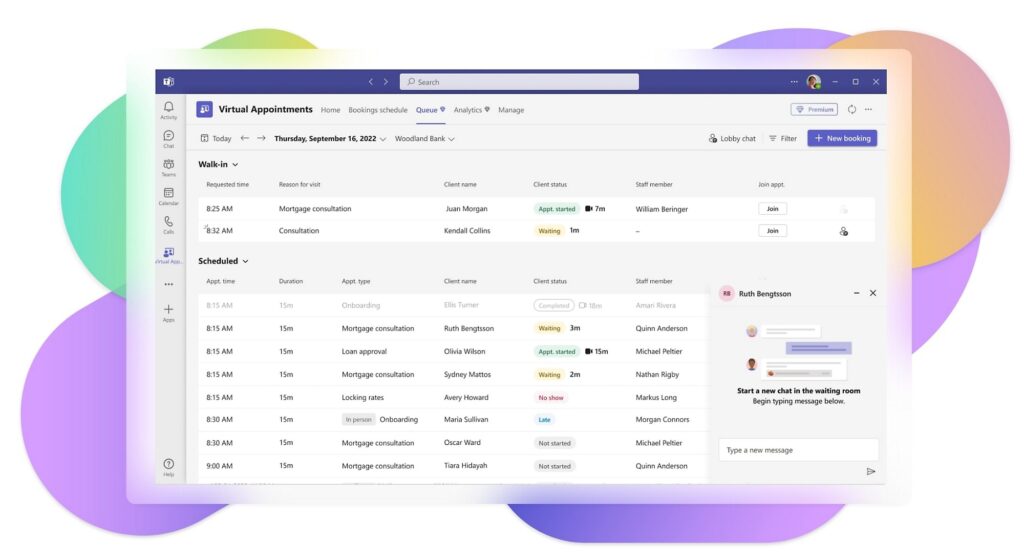
Microsoft Teams has become a vital platform for hybrid work environments, offering a range of features to enhance collaboration and productivity. Among the most recent and impactful additions to Teams are Copilot in Teams and Teams Premium1. In this blog post, we will explore how these solutions differ and work together to bring added value to you as a user2.
Teams Premium: Streamline Your Meetings and Secure Your Data
Teams Premium is an add-on license for Microsoft Teams that provides access to more advanced experiences within the Teams ecosystem3. Teams Premium leverages the power of AI to facilitate smarter and more efficient work processes, creating personalized meeting experiences that drive improved business outcomes, all while enabling users to collaborate with greater security4.
Some of the key features of Teams Premium include:
- AI-powered meeting summaries: Teams Premium automatically generates comprehensive notes of every meeting, using GPT technology from OpenAI. This ensures you can focus on the meeting discussion without worrying about capturing every detail.
- AI-generated action items: Teams Premium simplifies the follow-up process by offering AI-generated tasks and action items based on the meeting discussion5. This ensures that critical tasks are addressed promptly and efficiently.
- Personalized meeting timeline: Teams Premium offers a personalized timeline that allows you to navigate through meeting recordings. You can easily locate instances when your name was mentioned, when you joined or left the meeting, and when others spoke6. This saves time and makes it easier to find and reference specific parts of the meeting7.
- Live meeting caption translation: Teams Premium supports live translation of meeting captions, ensuring that language barriers don’t hinder effective teamwork. This promotes clarity and understanding between team members from various parts of the world.
- Personalized and branded meeting environment: Teams Premium allows you to create personalized meetings that embody your organization’s identity, making a lasting impression on all participants. With predefined meeting templates, you can customize your meeting environment with meeting themes, organizational backgrounds, and together mode scenes, creating a unique and professional experience for all participants.
- Advanced meeting protection: Teams Premium fortifies your organization’s security by applying advanced meeting protection measures. This includes bolstering encryption, automating safety options, and implementing strategies to thwart data leaks8. Teams Premium also enables secure meeting recordings and passcodes, ensuring that only authorized participants can join and access the meetings.
- Watermarking for enhanced security: Teams Premium protects sensitive information by enabling watermarking of shared content and video feeds. Watermarking acts as a deterrent against leaks and ensures that sensitive data remains securely within the Teams environment9. Each document or file shared in Teams is imprinted with a unique identifier, preventing unauthorized sharing or leaking of confidential information10.
- Automation with sensitivity labels: Teams Premium provides the capability to apply sensitivity labels to classify and protect data based on its sensitivity level. These labels automate the addition of meeting options that protect sensitive information, ensuring that consistent protection policies are applied across Microsoft 365, encompassing Teams, SharePoint, and OneDrive.
- Data loss prevention (DLP): Teams Premium includes DLP policies designed to protect sensitive information and prevent data leaks11. These policies allow administrators to create rules that identify and safeguard sensitive data, such as credit card numbers or social security numbers, from being inadvertently shared or leaked within Teams12.
- eDiscovery and legal hold: Teams Premium incorporates eDiscovery and legal hold capabilities that help organizations meet their legal and regulatory requirements13. These features enable administrators to search and identify relevant data within Teams and place legal holds on specific content, ensuring it is preserved for legal or regulatory purposes14.
- Advanced threat protection: Teams Premium includes advanced threat protection features that safeguard against malicious attacks and malware. These features encompass anti-phishing protection, safe links, and safe attachments, collectively reducing the risk of users clicking on malicious links or opening infected attachments within Teams15.
Copilot in Teams: Take Collaboration to the Next Level
Copilot in Teams is a transformative experience that collaborates with you. Copilot goes beyond summarizing meetings and generating action items; it also proactively suggests actions based on the discussions that have taken place. Copilot delves into contextual details to uncover the why and how behind decisions made during meetings, even revealing the underlying rationale16. Even if you’ve missed a meeting, Copilot has you covered by making these features accessible17.
Copilot isn’t just limited to meetings; it extends to Teams chat as well18. Users can effortlessly extract key conversation points from chat threads, making it exceptionally valuable for teams operating across different time zones19. Rather than sifting through an entire chat history, Copilot delivers quick and concise conversation summaries, allowing you to stay current and informed20. Furthermore, Copilot can extract essential information from conversations to create structured lists or tables21.
Copilot leverages the power of Microsoft Graph to integrate data from various sources, such as documents, presentations, email, files, meetings, chats, and third-party applications22. This integration holds the potential to significantly reduce the time and effort required during your workday23.
Instead of the tedious task of searching through many emails, chats, meeting notes, and documents to prepare for a meeting, you can ask Copilot24. Copilot intelligently finds and summarizes everything relevant to the project, eliminating the need for extensive manual research25. It can also keep you updated on the latest developments related to a specific topic, provide insights into outstanding project deliverables and potential risks, and much more26.
How Maureen Data Systems Can Help You
At Maureen Data Systems, we are committed to helping you leverage the best of Microsoft Teams Premium and Copilot in Teams to revolutionize your work experience. We have the expertise and experience to assist you with implementing these solutions within the flow of work, ensuring that you get the most out of them. Whether you need help with setting up Teams Premium and Copilot, configuring security and compliance policies, integrating data sources, or optimizing your collaboration and productivity processes, we are here to help.
Contact us today to find out how we can help you transform your work experience with Microsoft Teams Premium and Copilot in Teams.
Reference: Microsoft Teams Premium vs. Copilot in Teams | Creospark